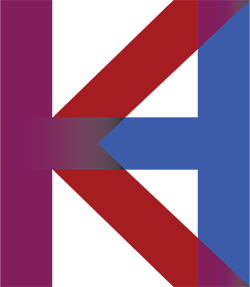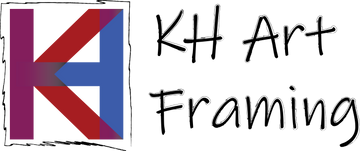Printing high-quality photos or documents requires attention to detail and proper technique. However, even experienced users can fall victim to common pitfalls that compromise their results. Here are five common printing mistakes and practical tips to avoid them.
Using the Wrong Paper Type
The Mistake: Using standard office paper for photo printing or high-resolution projects can result in dull, lackluster prints. Similarly, using incompatible paper types for your printer can cause smudging or misaligned prints.
How to Avoid It: Always choose the right paper for your project. For photos, opt for high-quality photo paper with a finish (glossy, matte, or satin) that complements your desired aesthetic. Check your printer’s manual to ensure the paper type is compatible. Additionally, adjust the printer settings to match the paper type for optimal results.
Ignoring Resolution Requirements
The Mistake: Printing low-resolution images can lead to blurry, pixelated results. Many users underestimate the importance of resolution, especially when enlarging images.
How to Avoid It: Ensure your images have a resolution of at least 300 DPI (dots per inch) for crisp and clear prints. If you’re working with a lower-resolution image, avoid enlarging it excessively. Use photo editing software to enhance the resolution where possible, but understand the limitations of upscaling.
Neglecting Color Calibration
The Mistake: Colors on the printed output often look different from what’s displayed on your monitor. This discrepancy occurs because monitors and printers use different color systems (RGB vs. CMYK).
How to Avoid It: Calibrate your monitor using a color calibration tool to ensure accurate color representation. Use your printer’s ICC (International Color Consortium) profile to manage color settings effectively. If your software supports it, soft-proof your image to preview how it will appear in print.
Skipping Test Prints
The Mistake: Printing a large or final project without testing can lead to costly errors, such as misaligned borders, incorrect colors, or unexpected cropping.
How to Avoid It: Always perform a test print on a smaller scale or less expensive paper. Review the test print for any issues, such as alignment, color accuracy, or print clarity. Make necessary adjustments before proceeding with the final print.
Poor Printer Maintenance
The Mistake: Overlooking printer maintenance can result in streaks, smudges, or faded prints. Dusty or clogged printer heads and outdated software are common culprits.
How to Avoid It: Regularly clean your printer heads and remove any dust or debris. Use genuine ink cartridges to ensure consistent quality. Check for firmware updates to keep your printer running smoothly. Running a printer’s built-in maintenance routine periodically can also prevent issues.
Final Thoughts
Avoiding these common printing mistakes can save time, money, and frustration while ensuring your prints look their best. By choosing the right materials, calibrating your equipment, and maintaining your printer, you’ll be well on your way to achieving professional-quality results every time.